The first step is to make sure your wallet contains enough Zano to register an alias. You will need 0.11 Zano.
Now click on your wallet on the left side of the screen.
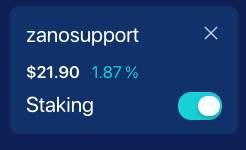
After that on top of the screen you click on Register an alias
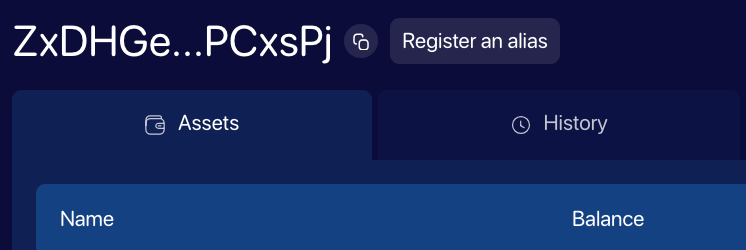
In the next screen you can enter the alias that you would like to register using lowercase characters
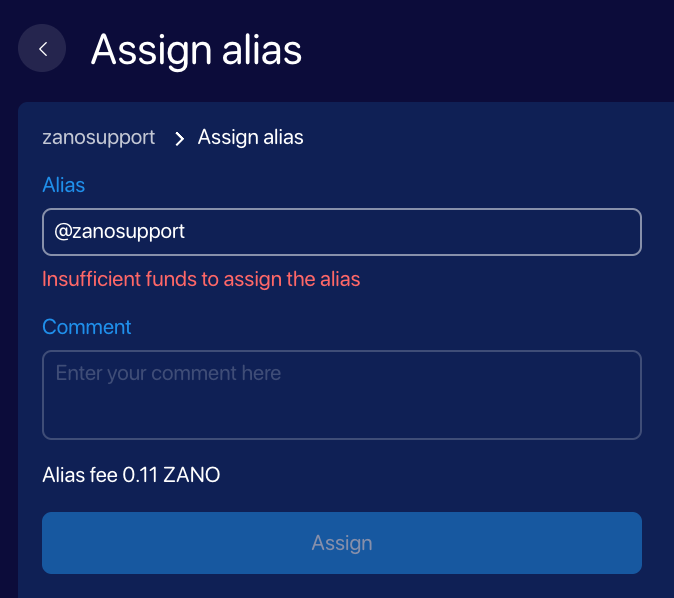
In our example there is an error message which says “Insufficient funds to assign the alias” that is because the Zano we have sent to this wallet is not fully received yet. You can see that in the History tab. In the screenshot below you can see that the Circle before Recieved is not fully filled. We will have to wait on average about 10 minutes for the transaction to have enough confirmations.

A few minutes later the transaction has enough confirmations and the History screen looks like this:

The icon has changed from a circle to a square. Now we try to register a Zano alias again. The alias must be 6 characters or more. We choose zanosupport and leave the Comment field blank. Then click on Assign.
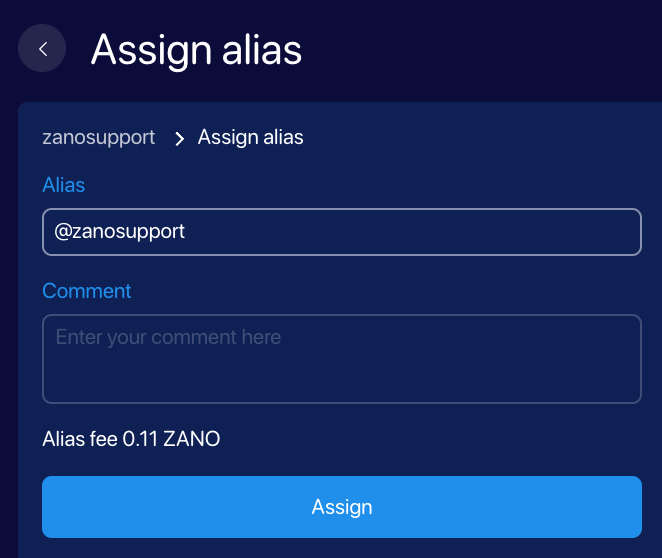
Now we will need to wait about 10 minutes for the alias to be assigned.
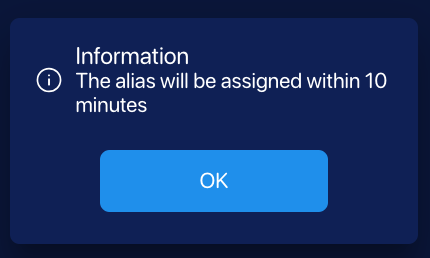
Once the alias is assigned the wallet name on the left side of the screen will change from zanosupport to @zanosupport in our example.
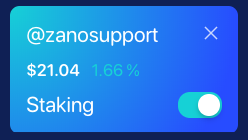
And on the History tab we now see that 0.1 Zano (alias fee) + 0.01 Zano (transaction fee), total 0.11 Zano was deducted from the wallet for registering the alias.
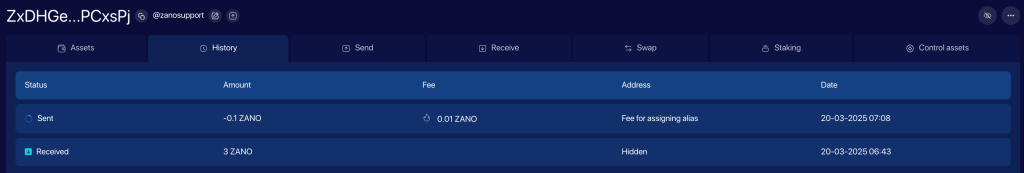
This concludes the instructions on how to register a Zano alias.