Sometimes you might want to resync your Zano wallet if some transaction is not showing up or your balance is not displaying correct or for some other reason.
You can do this by holding the Shift button and then click with the left mouse button on the 3 dots in the top right corner.
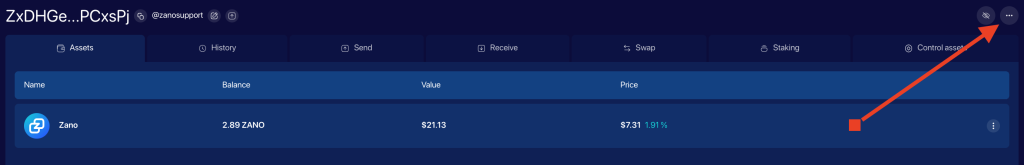
If you do this without the shift button the menu that appears looks like this:
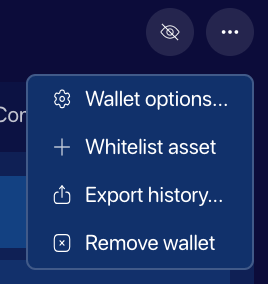
But if you do this with the Shift button pressed it looks like this:
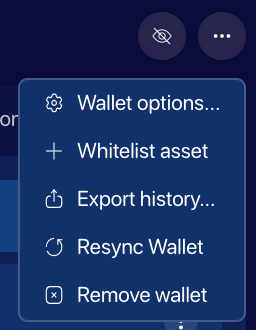
As you can see there is now an extra option Resync Wallet
You can click on it and then you will need to wait a couple of minutes while your wallet is resynchronized (or longer depending on how old your wallet is).
Category: Uncategorized